Superads Latest Product Updates, March 2025


We just rolled out some highly requested improvements to Superads!
Each one of these updates comes from your feedback, making reporting more powerful and workflows smoother.
We’re committed to this cycle of listening and building. Your input drives our development.
Read on to see what’s new and how these updates will help you streamline your ad reporting.
Compare performance over time with date comparison
One of the most useful ways to analyze performance is by comparing different time periods. Now, you can instantly compare results across different periods, whether it’s week-over-week, month-over-month or custom date ranges.
A feature that works everywhere: in charts, tables and even multi-account reporting. No more manual data pulling—now you can quickly see which ads, campaigns or landing pages are trending up or down with zero extra effort.
This is a Professional plan feature. Get 30 pro days for free by signing up for the first time today.
A more powerful date picker
We’ve made selecting date ranges much easier with two key additions:
- Quick date selection: Choose the last X days, weeks or months with a single click.
- Track from a specific date: Want to measure performance from a product launch or campaign start date? Now you can.
These two new options use dynamic date ranges, meaning that they will always be up to date, saving you time and effort.
Customize your view with the report layout switcher
Different reports or use cases require different views.
Sometimes, you want to see a table. Other times, charts are more helpful. Now, you can customize how reports are displayed by toggling between:
- Chart-only view
- Table-only view
- Both views together when you need a full picture—which was the only option until now
This small tweak gives you more flexibility in how use and present your data.
Export reports in multiple formats
We heard your requests! You can now export reports in PDF, CSV, or Excel format, making it much easier to share insights with your team or clients.
Need a quick snapshot for a presentation? PDF has you covered. Want to do a deeper analysis? Export to CSV or Excel. This flexibility ensures you can use your Superads data in whatever way fits your workflow best.
Attribution consistency
Consistency with your Meta Ads conversion data is key. Superads now automatically pulls in your campaign’s default attribution settings instead of using our previous 7-day-click, 1-day-view attribution default config.
This means for those using other attribution settings, your Superads reports will now better align with what you see within Meta Ads Manager.
Smarter, faster AI chat for campaign analysis
Our AI chat has been in beta for a while, and thanks to your feedback, we’ve made huge improvements:
- Real-time response streaming: No more waiting. Answers appear instantly. Thanks for your patience, but gladly it's no longer needed :)
- Better accuracy and insights: AI chat is now smarter when analyzing campaign performance.
If you haven’t tried it yet, give it a go! Many of us use it as a personal assistant for quick reporting recommendations and analysis help.
Your feedback keeps Superads improving
Every feature in this update came from conversations with users like you.
We’re constantly improving Superads to make your work easier, so keep the feedback coming!
You may also like these
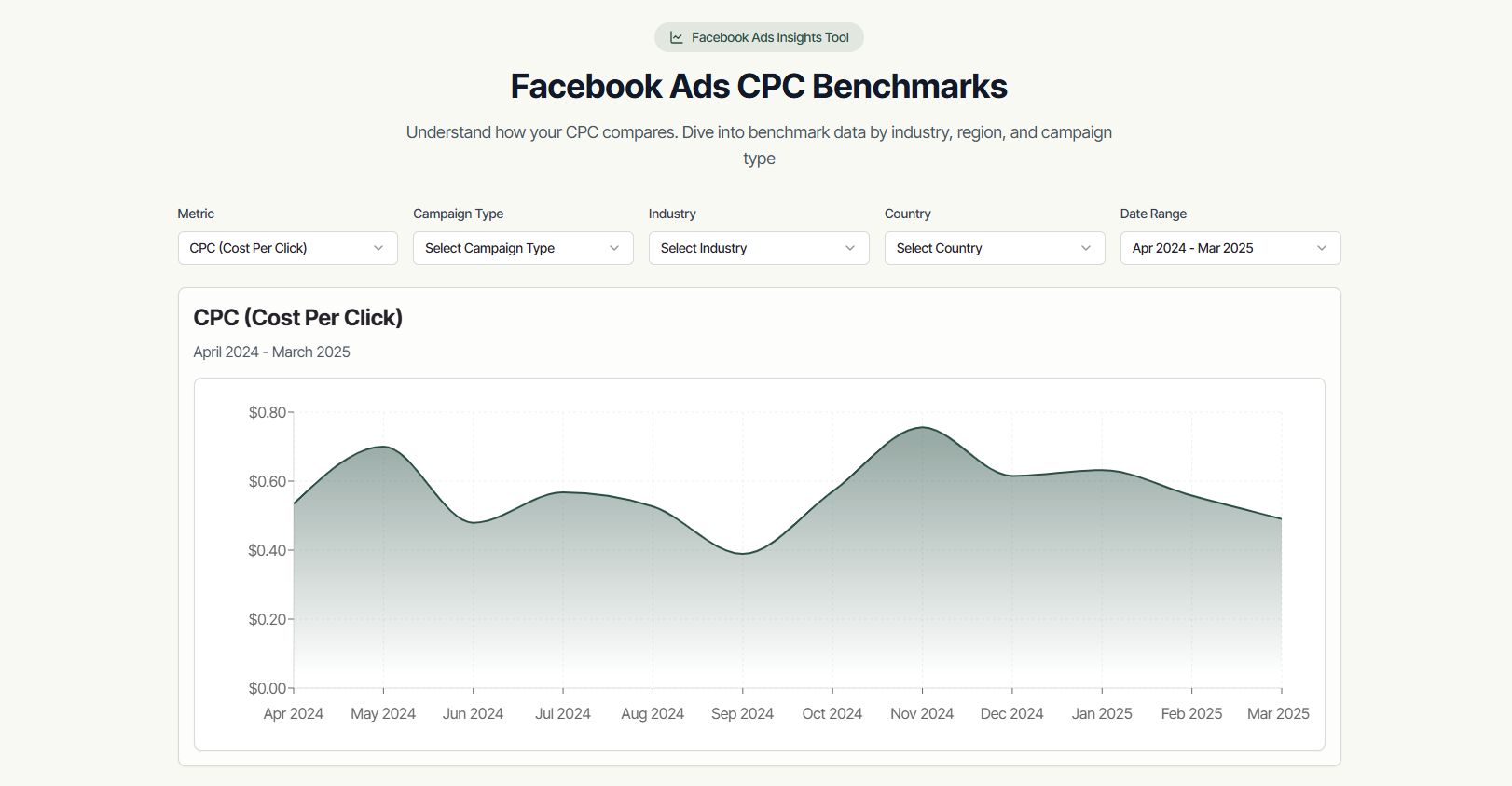
New: Free Facebook Ads Benchmarks Tool, by Superads
Ever stared at your Facebook Ads dashboard wondering if your $2.75 CPC is brilliant or bleeding money? You're not alone.That's why we built the industry's first comprehensive, public Facebook Ads benchmarking tool at Superads.It's free, it's live and it's based on real data, not some marketer's best guess from 2017.You try it today: It's based on over $2B in anonymized ad spend from thousands of accounts using Superads. All data is fully aggregated and anonymized. No individual account is ever identifiable.
Facebook Ads not delivering? Why it happens and how to fix it (2025)
Launching a Facebook Ads campaign takes its time—you picture your target audience engaging, clicking and converting. But then, the dreaded status appears in Ads Manager:“Not delivering”, “Error”, “Rejected”, “Update required”.Frustration sets in. Time is ticking. Your ad isn't reaching people. No impressions, no clicks, no conversions.For marketers, this isn’t just an inconvenience—it’s a major roadblock. Left unresolved, delivery issues can derail your campaign, wasting ad spend and killing momentum.But don’t panic—this is fixable. This article breaks down multiple reasons why your Facebook Ads aren’t delivering and exactly how to turn things around. Let’s get your ads back in action.
15 LinkedIn ads examples for winning strategies in 2025
Pause momentarily to consider how long B2B marketers have been using LinkedIn for their ad strategies. Would you say a decade? You may be surprised to learn that the first LinkedIn ad appeared two decades ago.If LinkedIn has been part of your advertising strategy in the past 1, 5 or 20 years, you’ll have noticed that its cost-per-click (CPC) is much higher than that of other platforms. This means you must squeeze the most value out of every ad dollar spent to yield those high-value B2B conversions.Get a headstart on your next B2B ad campaign with our round-up of the 15 top LinkedIn ad examples showcasing proven winning strategies. Each example breaks down what makes these paid ads successful and how you can follow suit.The key ingredients of high-performing LinkedIn advertising



